Asynchronous programming is essential in modern JavaScript development, especially when working with tasks like fetching data from APIs, reading files, or handling timers. If you’ve used JavaScript before, you might be familiar with callbacks and promises, but async/await provides a cleaner and more readable way to work with asynchronous code. This guide will help you understand what async/await is, why it’s useful, and how to use it effectively in your JavaScript projects.
What is Asynchronous Programming?
JavaScript runs on a single thread, meaning it can only execute one task at a time. However, many operations — like network requests or timers — take time to complete and shouldn’t block the main thread. Asynchronous programming allows JavaScript to handle these tasks in the background, freeing up the main thread to continue running other code. Traditionally, callbacks were used to handle async tasks, but they often lead to “callback hell” — deeply nested, hard-to-read code. Promises improved this by representing the eventual completion (or failure) of async operations. Async/await builds on promises to make asynchronous code look and behave more like synchronous code.
What are Async and Await?
asyncis a keyword used to declare an asynchronous function. It always returns a promise.awaitcan only be used inside async functions and pauses the execution until the awaited promise settles (either resolved or rejected).
Together, async/await allow you to write asynchronous code in a way that reads like synchronous, linear code, making it easier to understand and maintain.
Basic Example of Async/Await
Here’s a simple example of using async/await with a promise:
function wait(ms) {
return new Promise(resolve => setTimeout(resolve, ms));
}
async function asyncExample() {
console.log('Start');
await wait(2000); // waits for 2 seconds
console.log('2 seconds later');
}
asyncExample();
Output:
arduinoCopyEditStart
(2 seconds delay)
2 seconds later
In this example, wait returns a promise that resolves after a specified time. Inside asyncExample, await pauses execution until the promise resolves, creating a delay without blocking the entire JavaScript thread.
Using Async/Await with Fetch API
One of the most common use cases for async/await is fetching data from APIs. Here’s how you can fetch data with async/await:
async function fetchUser() {
try {
const response = await fetch('https://jsonplaceholder.typicode.com/users/1');
if (!response.ok) {
throw new Error('Network response was not ok');
}
const user = await response.json();
console.log(user);
} catch (error) {
console.error('Fetch error:', error);
}
}
fetchUser();
Explanation:
- The
fetchUserfunction is declared async. await fetch(...)waits for the fetch promise to resolve.- We check if the response is okay; if not, we throw an error.
await response.json()parses the JSON body.- Errors are caught in the try/catch block, which helps handle rejected promises or network failures gracefully.
Error Handling with Async/Await
Error handling is more straightforward with async/await compared to traditional promises. Wrapping your async code inside a try/catch block allows you to catch errors like network issues or unexpected responses.
Example:
async function getData() {
try {
const data = await someAsyncFunction();
console.log(data);
} catch (err) {
console.error('Error occurred:', err);
}
}
Running Multiple Async Operations Concurrently
Sometimes you want to run multiple async operations at once, not waiting for each to finish before starting the next. You can use Promise.all() combined with async/await:
async function fetchMultiple() {
try {
const [users, posts] = await Promise.all([
fetch('https://jsonplaceholder.typicode.com/users').then(res => res.json()),
fetch('https://jsonplaceholder.typicode.com/posts').then(res => res.json())
]);
console.log('Users:', users);
console.log('Posts:', posts);
} catch (error) {
console.error(error);
}
}
fetchMultiple();
This runs both fetch requests in parallel and waits for both to complete.
Important Tips
- You can only use
awaitinside async functions. - Async functions always return a promise.
- Use try/catch to handle errors gracefully.
- Don’t overuse async/await in loops; consider concurrency methods if performance matters.
- Keep your async code clean by breaking complex operations into smaller functions.
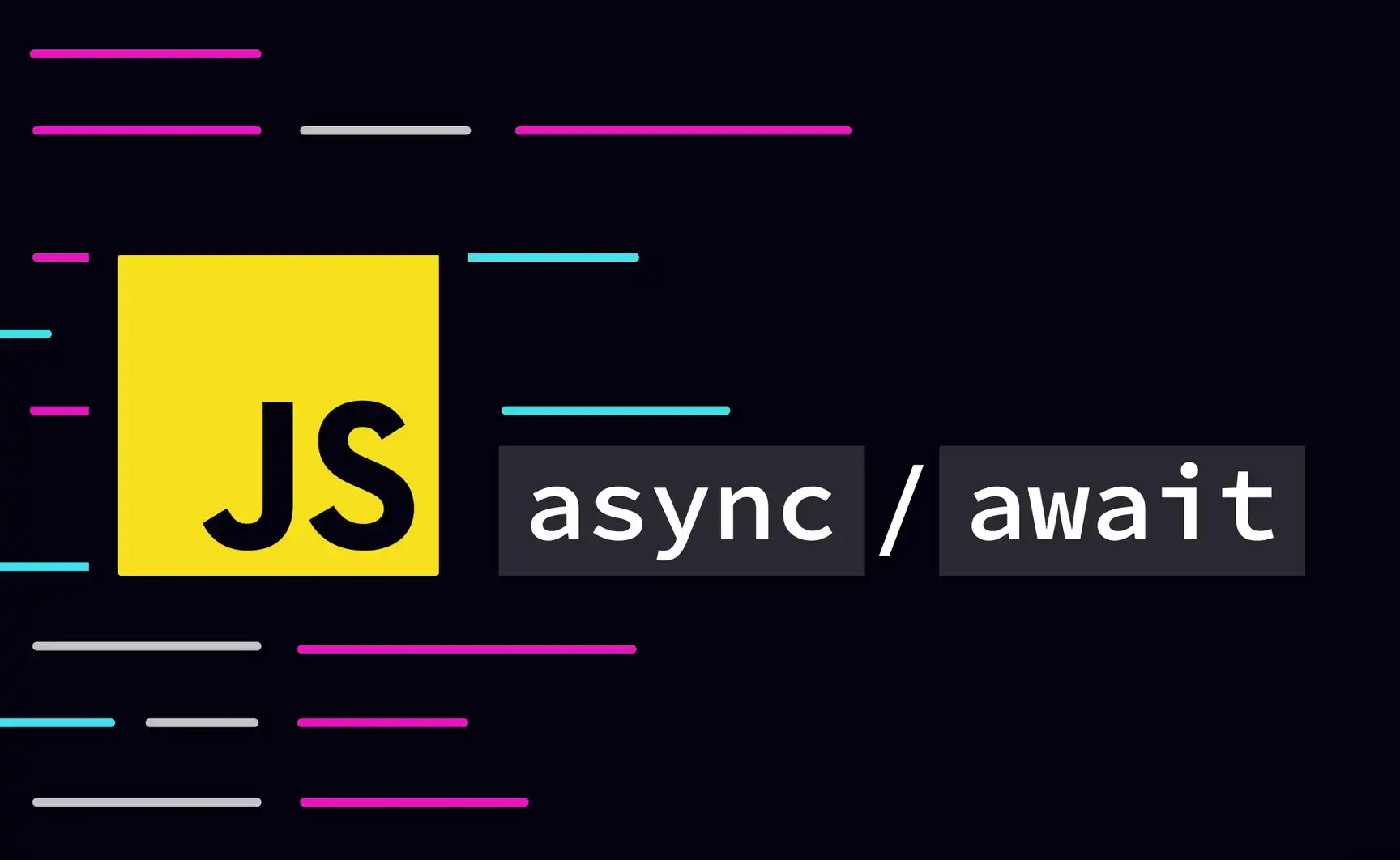
Aaaaaaaaaaa hai